Navigate to a independent Aura component from Visualforce Page
Hi Guys,
Today in this post we are going to learn on, How to navigate or Display Lightning Components on the click of a button from a Visualforce Page.
Step 1 : Create Lightning Component [ lcFromVF.cmp ]
<aura:component
implements="force:hasRecordId,force:lightningQuickActionWithoutHeader,flexipage:availableForAllPageTypes"
access="global">
<aura:attribute name="recordId" type="String" />
</aura:component>
Step 2 : Create Visualforce Page [ lcVF.vfp ]
<apex:form>
<button onclick="NavigatetoauraComponent();" type="button">
Navigate to aura Component
</button>
</apex:form>
<script>
function NavigatetoauraComponent(){
var compDefinition = {
"componentDef" : "c:lcFromVF",
"attributes" :{
"recordTypeId" : "00Q2v00001fum80",
}
};
// Base64 encode the compDefinition JS object
var encodedCompDef = btoa(JSON.stringify(compDefinition));
window.parent.location = "/one/one.app#"+encodedCompDef;
}
</script>
</apex:page>
Thanks
Apex Coder

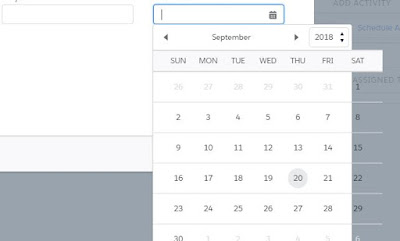
Comments
Post a Comment